
Why I ditched Anime.js for a simple Canvas implementation after struggling with performance and React integration issues.

How I (tried to) recreated the iOS Messages invisible ink effect using React, Canvas, and a particle system

The journey from HTML Canvas to PixiJS, and why sometimes you need to throw out your first implementation (or three)

Why I ditched Anime.js for a simple Canvas implementation after struggling with performance and React integration issues.

How I (tried to) recreated the iOS Messages invisible ink effect using React, Canvas, and a particle system

The journey from HTML Canvas to PixiJS, and why sometimes you need to throw out your first implementation (or three)
I've always been a big fan of Framer Motion for React animations. It's declarative, predictable, and feels right at home in a React codebase. But I kept hearing good things about Anime.js and curiosity got the better of me. So I decided to give it a shot.
I started by following a "staggered grid animation" tutorial I found on YouTube. The example looked cool enough and seemed like a good way to learn the basics.
Except… it was written for an older version of Anime.js.
When I looked for updated docs, the only v4 example I could find for React was this one lonely page. That was my first red flag.
Because the tutorial used outdated syntax, I had to rewrite a lot of the code to work with v4. And to be honest, many of the changes felt unnecessary and confusing; like the library had made things more complicated for no clear reason.
Integrating Anime.js into a React project was even messier. The library doesn't feel reactive at all. Instead of working nicely with React's declarative model, you end up juggling refs, DOM queries, and individual click handlers inside the animation scope. It's a weird, imperative hodgepodge that just doesn't match the way React apps are typically built.
Here's what the Anime.js implementation looked like after wrestling with it:
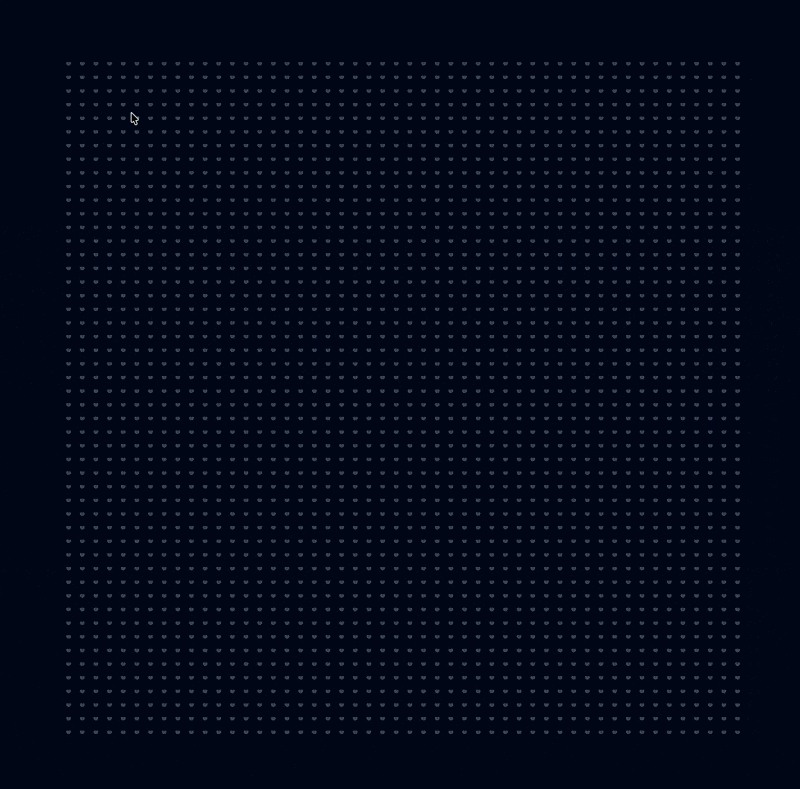
After a couple hours of fighting with syntax and architecture, I finally had a working version. But when I scaled the grid past about 15x15 elements, the framerate started to nosedive. Not a good sign.
At that point, I decided to see how hard it would be to just build the same thing using a simple canvas implementation. Spoiler: it was easier, faster, and much more performant.
Here's the Canvas version running smoothly at 50x50 with multiple concurrent ripples:

You can check out the full interactive demo I built here: Interactive Dot Grid Demo.
Instead of manipulating 2,500 individual DOM elements (for a 50x50 grid), the Canvas approach uses a single element with optimized draw calls. The key improvements include:
requestAnimationFrame for consistent 60fpsThe implementation is actually simpler than the Anime.js version and performs orders of magnitude better.
In the end, Anime.js left me unimpressed. It was:
If you're building animations for a React or Next.js project, just use Framer Motion. It's built for the React mental model and feels like a natural part of your component tree.
For performance-critical animations with many elements, consider going straight to Canvas. It's more work upfront but gives you complete control and blazing-fast performance.
Anime.js might still have a place, but that place is probably in the world of Vanilla JS demos and one-off DOM experiments. For modern frontend apps, it's a square peg in a round hole.
 Want to see the difference? Check out the Interactive Dot Grid Demo where you can play with the Canvas implementation, adjust parameters in real-time, and watch it maintain 60fps even with massive grids and animation radii.
Want to see the difference? Check out the Interactive Dot Grid Demo where you can play with the Canvas implementation, adjust parameters in real-time, and watch it maintain 60fps even with massive grids and animation radii.
The source code demonstrates how a thoughtful Canvas implementation can outperform even specialized animation libraries when dealing with large numbers of animated elements.
I've always been a big fan of Framer Motion for React animations. It's declarative, predictable, and feels right at home in a React codebase. But I kept hearing good things about Anime.js and curiosity got the better of me. So I decided to give it a shot.
I started by following a "staggered grid animation" tutorial I found on YouTube. The example looked cool enough and seemed like a good way to learn the basics.
Except… it was written for an older version of Anime.js.
When I looked for updated docs, the only v4 example I could find for React was this one lonely page. That was my first red flag.
Because the tutorial used outdated syntax, I had to rewrite a lot of the code to work with v4. And to be honest, many of the changes felt unnecessary and confusing; like the library had made things more complicated for no clear reason.
Integrating Anime.js into a React project was even messier. The library doesn't feel reactive at all. Instead of working nicely with React's declarative model, you end up juggling refs, DOM queries, and individual click handlers inside the animation scope. It's a weird, imperative hodgepodge that just doesn't match the way React apps are typically built.
Here's what the Anime.js implementation looked like after wrestling with it:
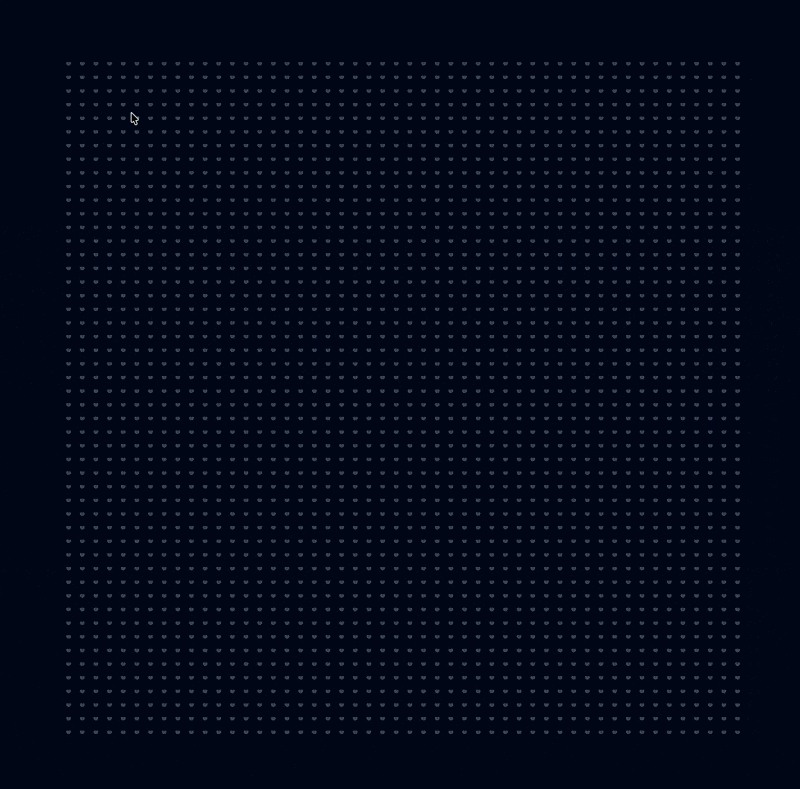
After a couple hours of fighting with syntax and architecture, I finally had a working version. But when I scaled the grid past about 15x15 elements, the framerate started to nosedive. Not a good sign.
At that point, I decided to see how hard it would be to just build the same thing using a simple canvas implementation. Spoiler: it was easier, faster, and much more performant.
Here's the Canvas version running smoothly at 50x50 with multiple concurrent ripples:

You can check out the full interactive demo I built here: Interactive Dot Grid Demo.
Instead of manipulating 2,500 individual DOM elements (for a 50x50 grid), the Canvas approach uses a single element with optimized draw calls. The key improvements include:
requestAnimationFrame for consistent 60fpsThe implementation is actually simpler than the Anime.js version and performs orders of magnitude better.
In the end, Anime.js left me unimpressed. It was:
If you're building animations for a React or Next.js project, just use Framer Motion. It's built for the React mental model and feels like a natural part of your component tree.
For performance-critical animations with many elements, consider going straight to Canvas. It's more work upfront but gives you complete control and blazing-fast performance.
Anime.js might still have a place, but that place is probably in the world of Vanilla JS demos and one-off DOM experiments. For modern frontend apps, it's a square peg in a round hole.
 Want to see the difference? Check out the Interactive Dot Grid Demo where you can play with the Canvas implementation, adjust parameters in real-time, and watch it maintain 60fps even with massive grids and animation radii.
Want to see the difference? Check out the Interactive Dot Grid Demo where you can play with the Canvas implementation, adjust parameters in real-time, and watch it maintain 60fps even with massive grids and animation radii.
The source code demonstrates how a thoughtful Canvas implementation can outperform even specialized animation libraries when dealing with large numbers of animated elements.